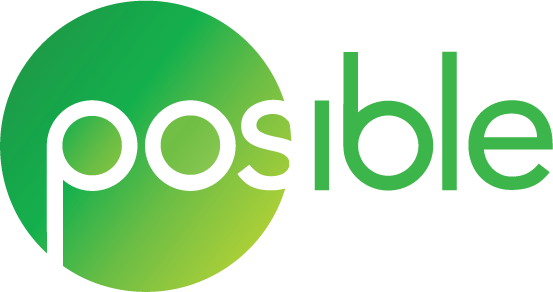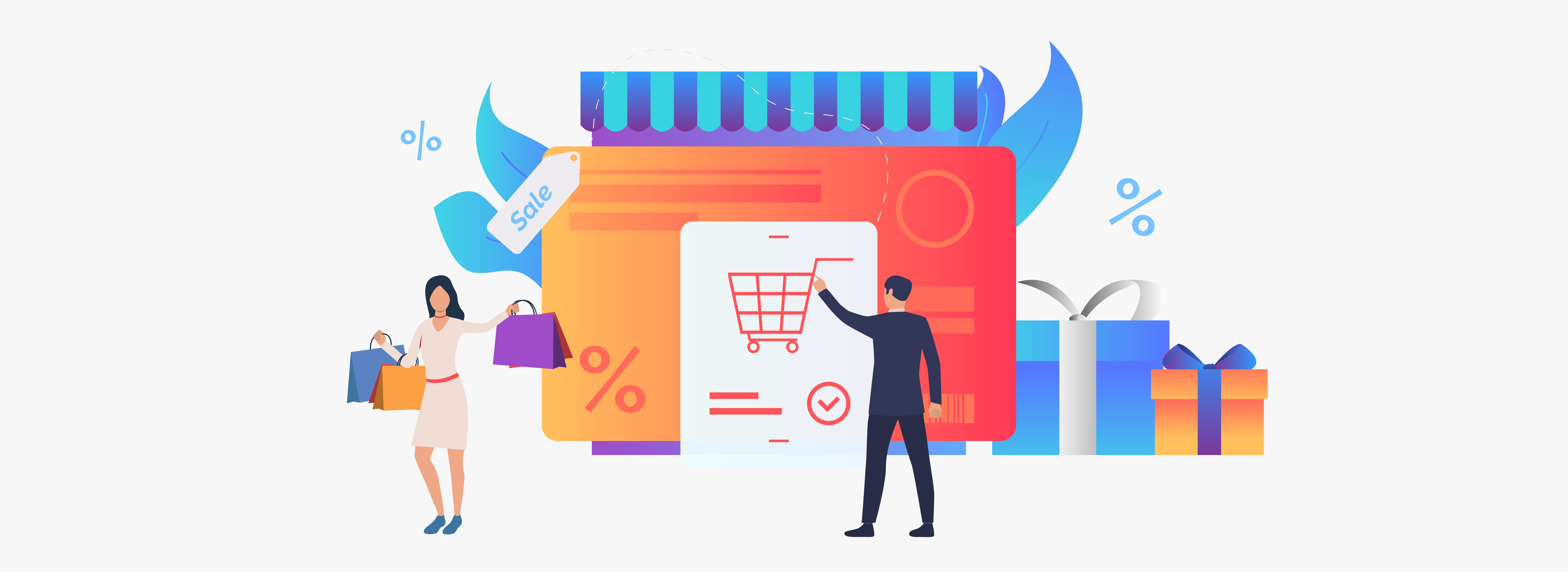Things to keep in mind while choosing an Accounting Software
Choosing the right accounting software for your business can be a lot like choosing a ride to take in an amusement park. If you simply go by how fun it appears to be, the thrill and enjoyment you are seeking may soon turn to a nightmare of epic proportions. You will be stuck in a ride till it is over, wondering how a day that started off so great could take such a turn.
But you see, that amusement ride will last only 5 or 10 mins. The ramifications of the wrong accounting software for your business, however, will be far-reaching. Which is why it is essential that you consider business requirements, software features and offerings, budgets, goals, and other factors before deciding which accounting software to implement for your business. To help you navigate this labyrinth of choices, we have collated a few points which we hope will help you get started.
- Features and user-interface: Start off by making a list of must-have and good-to-have features. Compare them against your shortlisted vendors. Basic features like invoicing, income & expense tracking, financial reporting, taxation, multi-user access, multi-currencies, etc. are offered by most vendors. Depending on how your business operates, you may have additional requirements such as customer management, inventory management, time-saving automations, third party integrations, etc. It is also advisable to review the user-friendliness, ease of set-up, and the learning curve involved, as extremely complex systems will dissuade people from using it effectively.
- Cloud-based Software: Unless you have a solid reason to the contrary, go with a cloud-based software over a traditional point of sale (POS) system. Cloud accounting software have some clear advantages over traditional systems such as ease of signup, no installations, no waiting for upgrades, easy accessibility on the go, easy integrations, etc. The real-time access to data and analytics provides business intelligence at your fingertips and bolsters quicker decision-making, fostering growth of business.
- Data Security: Most vendors have their data management and security details on their website. If not, be sure to ask them about their data security procedures and protocols. Application data is usually stored on external servers and are managed by security experts with the latest technologies, which makes it safer and cheaper than using your own servers.
- Pricing and hidden costs: Most cloud-based accounting software come with a monthly subscription and are not costly. Some even offer discounts if you sign up for a year or longer. If your app of choice provides free trials, you can test the app before making a purchase decision. Some may charge for support or upgrades or you may be forced to buy add-ons, so be sure to check for hidden costs at the very beginning.
- Customer support: Implementing a new business software company-wide can be quite the challenge - You may find yourself stuck at trying to figure how a certain module works or you may run into some set-up issue and need troubleshooting to proceed. While these apps do come with user guides, you may need support from a tool expert. Hence, be sure to review the level of support provided in various subscription packages of your chosen tool.
With features such as billing, inventory, CRM, expense management, etc. and the freedom to customize your subscription package, Posible could be the business accounting software you need. Contact us to know more.
5 Myths About the POS System
The cloud-based POS (Point of Sale) systems are gaining acceptance among retailers and are being adopted by the retail industry. These modern-day cloud POS systems come loaded with multiple features, helpful in managing both payments and stores. The most preferred features are inventory management, GST enabled billing, customer relationship management, employee tracking & performance, reporting, and customer loyalty programs. Many of the high-end cloud POS solutions also support multi-store management.
While many retailers or retail stores have happily adopted POS as a viable solution, there are still many who are wary of such POS solutions/systems. This is also because there are many rumors and myths about POS solutions doing rounds in the market, creating fear among potential users about its safety and effectiveness. Here are some myths about cloud-based POS System that you need to ignore if you are about to decide on whether to make an investment in a POS solution for your business or not:
- POS systems are expensive
POS systems come with a variety of functions. The cost of a POS solution varies according to the service/features that you select. POS solutions require only a one-time investment and save money in the long run of the business. The cost of hiring people to handle the business activities manually would cost more than purchasing a POS solution to do the same work. POS software provides data analytics and detailed insights about the business, allowing retailers to identify gaps and figure out opportunities to scale their business.
- POS systems are complicated
Posible’s POS systems are designed to be as easy as possible. The app has a user-friendly interface, is packed with features and comes with all basic reports and dashboards out-of-the-box. Clean designs aid users to work faster, reduce error, and minimize training. One can easily learn and gain the skills to operate the system with basic training. These POS systems are also suitable for working offline.
- POS systems are not suitable for all businesses
Posible’s POS systems are suitable for all kinds of businesses. You can customize the Point-of-Sale according to your business needs. POS systems not only help you manage day-to-day sales and inventory but also help you grow your businesses by providing easily actionable business insights. You can effectively manage an entire organization with just one POS system.
- Data is not safe in any POS system
This is not true if you choose the right service provider. Most providers have extensive information about their data security protocols, which do a very good job of protecting confidential data. A cloud-based POS system is password protected and can be accessed through internet connectivity from any device anywhere. There is no need to worry about data loss, theft, or hardware damage, thereby reducing the risk of losing vital data.
- POS applications are only used for billing
POS systems often come with inventory management, account management, track sales, order processing, and many other features besides billing. The extent of the feature set varies from company to company, but most POS systems do a great job at automating and simplifying your retail operations with access to real-time data.
Still wondering if a POS solution is for your business? Here is a list of questions you can ask yourself before buying any POS solution.
Questions To Ask Before Buying POS Solutions
Buying POS software for your retail business can be difficult, especially when there are so many options available in the market. In today's competitive retail market, you need tools that can achieve multi-purpose functions for your business. Purchasing a new point of sale (POS) is an investment for your business and it's not a decision that should be taken lightly. A new POS system should help you to maximize profits, increase sales, build loyalty, and help bring in new customers.
Here are the 5 important questions to be asked before buying pos solutions:-
1. Does POS manage inventory?
Inventory managing is the nerve of the retail business. A good POS will help you to keep your shelves well-stocked and consolidate your inventory management.
Things to keep in mind:-
- Automatic reminding of the product when you are running low on stock.
- Generate Reports
- Stock transfer
- Check your purchase order status
- Simple product information
2. What are the features you are looking for?
Every business needs different features when it comes to a POS system. Before buying any software you should ensure what your business needs.
Things to keep in mind:-
- Track your cash drawer
- Employee Management
- Customer Relationship, Loyalty Programs, and Gift Cards
- Billing and order processing
- Can it manage multiple locations
3. Does POS provide a cloud-based automated report?
A good POS system will not only give you reports, but it will also show you how well you’re doing. It provides specific and individual reports to analyze sales and identifies opportunities for business growth. Cloud-based reports can be accessed from any location and it is also compatible with any device.
Things to keep in mind:-
- Sales Report
- Expense Report
- Employee Report
- Automated cloud-based data backups
- Access your POS system from any device, anywhere
4. Is it user-friendly?
The system interface should be user-friendly and built in such a way that it can be easily operated by someone who is using it for the first time. Choose a system that has easy-to-follow processes, lessening the impact on your business, employees, and customers. It must be compatible with all the devices. Most of the companies offer a free demo, so be sure to take advantage.
Things to keep in mind:-
- POS System should be friendly
- Helpful Interface
- Works Offline
5. How much the pos system cost?
The cost of the POS system varies from company to company. The cost of a pos system depends on what kind of software and hardware your business needs, and also how much of customization you'll be doing with the system. Figure out which features, model, and packages do you want for fulfilling all your business needs
Things to keep in mind:-
- Mobile payment capability
- Traditional POS systems
- All-in-one POS that handles the complete payment processing
- Tablet and online POS (iPad and Android)
- How many users do you require
6. Is the POS system secure?
While choosing a POS system, security is one of the most important factors to keep in mind. Train your staff to be aware of POS threats and to report if there are any unexpected & suspicious behavior. Set up strong encryption for all transactions.
Things to keep in mind:-
- Malware Issues
- Business data protection
- Security awareness training
The right POS system will make your business thrive. Remember the important questions when you are choosing the new point of sale software for your business, these will help you to get success in the market.
If you have any questions or queries regarding POS, you can contact us or leave a comment below we will get back to you soon!
5 Tips To Jump-Start A Customer Loyalty Program
Do you have a small retail business? Are you trying to run a loyalty program and face hiccups while at it? Probably you are thinking of leaving the loyalty program mid-way?
Wait. Do not make that decision in a hurry. Don’t give up easily; we are sure you must have learned a few things while you were creating and managing the loyalty program.
To make it easier, we have few tricks up our sleeve to smoothen the process for you.
- Create a goal
Starting with a goal in mind is the first step in creating or starting a loyalty program. There are 3 goals you should always focus on:
- Acquiring new customers
- Decrease in the customer churn rate
- Increase in the order size
It is a great idea to create “SMART” goals to make your business a success. Smart goals are:
- Specific
- Measurable
- Achievable
- Relevant
- Time-bound
For example, be specific about a goal - that could be customer acquisition. Maybe your business is acquiring new customers at a rate of 1.5% per quarter. You have to ensure that your smart goal is to improve this rate using the loyalty program and make it 3% per quarter and should not fall below 12% per quarter.
- Deliver value through your loyalty program
“If people believe they share values with a company, they will stay loyal to the brand.”– Howard Schultz
You are doing business to make money. More important is that you make a handsome profit. For that, you need customers.
We are all aware of that!
However, the customers would not pay any heed if you do not make any profits if you are unable to deliver “value” to them. You might be the most helpful person in your town. It just won’t matter to them.
So our advice is to create a campaign that provides and delivers value.
Your loyalty program should go beyond rewards and points, the customers earn. It would help if you focused on long-term benefits like convenience, savings, time, discounts, and other value-added services that would prevent your customers from going to your competitors.
investing in a POS solution that helps you to create the right kind of loyalty program for your retail business.
- Give a name to your loyalty program
My Starbucks Rewards, Jet Privilege, Zomato Gold, Flying Returns are some of the popular loyalty programs designed by the brands.
So probably it sounds ludicrous to create a name for your loyalty program. However, it does make customers feel special and makes them feel like a part of a club, so to speak.
For example, if you have a retail outlet selling gym clothes and accessories, think of something intriguing like Keep Fit, or if you have a dental clinic, you could name it Smile.
- Identify your customers
Even if you run a small retail business, it is very crucial to create a loyalty program that is secure and identifies the customer. It is imperative that you create a loyalty program that is a scam-proof.
If you design a mobile loyalty software for managing your rewards campaigns, you will have to provide punch cards, pin code access, QR codes, mobile apps and bar-code scanning facilities to ensure your program runs without a glitch.
- Train your employees
An additional vital step in promoting the program is to ensure your employees have the proper knowledge of how the program works. Questions will be asked!
They need to know - how rewards are earned, redeemed, and details about the services or products that the customers are purchasing in the first place. Lack of product knowledge will cause chaos and lead to failure in loyalty programs, which affect your ROI.
Hope these 5 tips will help in jump-starting a customer loyalty rewards program that will help you succeed in your small business. In return, you will receive better, free customer acquisition, customer engagement, a lower customer acquisition cost, and excellent customer reviews.
Any tips we missed? Please leave them in the comments.
Grow Your Business With Posible – Your Responsive Retail POS Solution
In the age of technology, retail as a business, is evolving every day. No wonder then, to stay competitive, you need to upgrade your business solutions. A top-grade POS cum ERP solution is one such business solution that you must have to ensure that you minimize the efforts in managing your retail business and maximize the revenue by growing your business. Posible is just right for you if you are looking to invest in an ideal POS for your business. Posible is more than a regular POS software, it is, in fact, an advanced retail ERP solution designed to address all point-of-sale software requirements for any retail store.
Here’s why:
Inventory Management
Posible retail software gives you the ease of real-time inventory management. When the product barcode is scanned, the POS system automatically does the inventory tally and updates you. It warns you when the inventory is too low, or a product is popular and in high demand. This feature helps you to create a purchase order and stock your inventory in time.
Cloud-Based Solution
Posible app is a cloud-based solution, offering more security against fraud and can function in real-time across multiple locations. It also allows a retail manager to access employee sales numbers, customer metrics, and outlet’s profitability from anywhere via an internet connection.
Employee and Customer Friendly
With Posible app, you or your staff can also retrieve detailed product information for customers in real-time. No need to run back to the storeroom to check colours, measurements or availability. All that information is available to the sales staff on the floor. You can also check inventory for your other outlets with Posible. It saves time and helps you to serve the customers better.
Posible app interface is simple, intuitive and designed for ease of use. Your employees will love using it! It also helps you create a customer loyalty program with ease and cut down waiting time in checkout lines.
Analytics and Reports
Posible app automatically collects data and generates essential reports based on sales numbers or customer loyalty. You can use these parameters to make better decisions about product placement, re-ordering, and loyalty programs. The more data you have, more informed choices you will make. The advantage of Posible is that it does the cumbersome task of gathering the data and doing a basic analysis for you.
Need something more exclusive or customized? We at Posible are focused to help retailers have a POS that performs for them. Our team will work with you to create a personalized system that best fits your unique business requirements. To know more, write to us.
Do Small Retailers Really Need Loyalty Programs?
The whole idea behind having a loyalty program is to increase business sales in the long run, by rewarding repeat (loyal) customers with incentives, discounts and other offers and encouraging them to keep buying from you! It’s a simple yet a very effective and powerful strategy. Whether the goal of the business is to increase sales or to give a strong push to a slow-moving business, loyalty programs play an essential role for many big corporations. However, what about small retailers? Can Loyalty Programs be equally effective for small retailers and shop owners?
Now, the answer to that question is a big YES! A well-planned customer loyalty program can make even a small retail business increase their revenue and have sustained growth.
As we all know, it always costs more to acquire a new customer than to retain an existing one. Come to think of it, loyalty programs can help a small retailer / business owner in many ways. Below are some examples:
Aids in inventory management
In any retail business, inventory management is a challenging task. You need to stock the right products to ensure your business can cater to the needs of the customer. When you have a loyalty program in place, you are aware of what the regulars prefer and that way you can stock the best-sellers at your retail outlet.
Customer engagement
Loyalty programs are effective in making your customers stick by you. By repeatedly rewarding your customers, you make it harder for your competitors to steal your customers from you! It gives you the opportunity to communicate to customers about your new offers, schemes, or services freely. In return, you get more appreciation from your customers and are also able to retain them.
Improve service/ provide better products
With a loyalty program in place, you are better equipped to know what your customers like. You can stock a similar inventory and offer quality products and service. It leads to an increase in customer satisfaction.
A right kind of POS tool guides you to effectively chalk out your loyalty program that’s beneficial to your business needs.
Low cost
In today’s age of mobile, cloud and other technological advancements, running a loyalty program for customers is not only easy but is economical as well. Loyalty programs are easily run via phone messages, emails, and simple in-store communication!
Compete with bigger retail outlets
Competing with the bigger retail outlets in your locality becomes possible with well planned and executed loyalty programs. Smaller retail outlets are able to personalize their loyalty programs based on the kind of customers they wish to retain and attract.
Being a small fish in the big pond, have their advantages. Use that advantage to the fullest by opting for the right loyalty program that suits your business needs. It will help you compete with the bigger fishes in the pond.
With innovative technology available at your fingertips, it is wise to invest in an innovative POS tool that helps you efficiently deliver customer service, help design a loyalty program and give a boost to your business.
Check our POS tool Posible, which offers cutting edge technology at affordable prices.
How to master inventory management for your retail store with cloud-based ERP
Have you ever thought where do most retailers go wrong?
You got it right! It’s Inventory Management.
Inventory management forms the crux of your business, and most of the time, retailers go wrong while managing it. Either there is too much inventory or the popular products are not stocked.
Managing inventory is a delicate matter, but if you have a POS (point-of-sale) that has robust inventory management features, be assured that your inventory management will be more accurate and real-time. Whatever kind of products you sell, despite the variation in size, colour, and style, the right kind of POS will help you to keep a check on the stock across all your store locations, online and offline. This saves you time, letting you focus more on business growth.
Keep reading this post to know how a cloud-based ERP POS can help you to master your inventory management.
Helps you identify which products to stock
This is pure logic: You know that you need to stock products which are in demand and sell more. You need to stock the bestsellers in your retail store. A cloud-based POS will help you to identify which products are top sellers and which are not selling. It will help you to plan accordingly and build an inventory of the right products. Inventory tracking will also help you to make smart purchasing decisions, thus boosting your profit margins.
Easy visibility of products
A POS solution helps to centralize your inventory management and payment processing in one tool. The benefit is that you can access it from a smartphone, laptop, or a tablet. Hence, when a customer asks you for a particular product, you can easily answer because you have the information at your fingertips.
Finds products faster
Cloud-based POS software helps you to organize your stock by tagging and customizing categories of the products that are similar. This helps you to filter inventory searches and ensure that customer find the products faster. It also helps to see other related products that they might want to buy, thus providing you with a chance to sell more.
Manage stocks for multi-stores
The current cloud-based POS systems are technologically evolved. The plethora of features that they possess will help you get rid of the headache of managing your inventory across multiple locations. One such POS solution is Posible, a cloud-based ERP (Enterprise Resource Planning) software solution. Posible enables you to see all your inventory from one place, whether you own a single retail store, or have an online store, or have stores at multiple locations.
Helps to create purchase orders
Today’s POS systems allow you to create a purchase order, and you can email it, message it or print it. Many of the systems will also help place your orders with the vendors using its incorporated product catalogues along with letting you automatically re-order the products.
Managing your inventory can be made simple if you are equipped with the right POS system with an amazing set of inventory management features. It will help you move the stock efficiently in each of your stores, and thus, you will be able to direct your resources effectively and figure your next business move. A system like Posible has other features that will also allow you to build a rapport with customers, market them the right products and thus boost your sales revenue. Ultimately, that’s what your business goal is!
While you are at it – check out the amazing set of features that Posible has (including a powerful inventory management tool). Click here.
Is It Time To Upgrade Your POS System?
So you have a stable business going on! Everything appears fine but you can sense that to stay relevant, you need to make some changes and bring in some fresh air in your business. It can be in the form of new furnishings in your office, new products or new services. However, have you considered an upgrade for your POS (point-of-sale) setup?
If you are unsure and unable to answer the last question, it is time to upgrade your retail POS solution. You might think that you just got the POS software in place few years back! Well, trust us, the new POS solutions are more advanced and come with cutting-edge technology that will help you do a lot more.
To guide you better with the process of a POS makeover, we are sharing four key reasons or signs that would, if present in your current POS software, mean that you need to upgrade your POS solution.
1. Outdated Software and Hardware
The most obvious sign that you need new POS software is that your current one is old! If your existing POS software is old, gets stuck, and is complicated, then it’s time to head for a POS upgrade. If your POS system repeatedly restarts and there is a constant battle while issuing a sales receipt, you need to update your POS machine.
You might think that updating just the POS software will do the trick, but you can be wrong. Some of the POS software is incompatible with the old hardware –old terminals, receipt printers, etc., may not work well with the updated software. The new devices are less bulky, visually appealing, and space-saving allowing you to have more style and space in your retail outlet.
2. Not Cloud-Based
Currently, most of the business sector is embedded with cloud-based technology. It makes sense to use a cloud-based POS system as it is invading the market at a rapid pace. There are a number of benefits in using cloud-based POS system for your retail business. You can even opt for a hybrid system which will offer you both cloud-based and locally installed platforms.
3. Expensive
With passing time, old and outdated POS systems seek higher maintenance, leading to unnecessary expenses. With time outdated systems start demanding your time, money, and energy. This leads to unrequired frustrations in managing the business. Investing in the latest and affordable cloud-based POS solution will lead to better management of business resources.
4. Face Issues Tracking Inventory
Do you face issues while taking stock of your inventory? Is your POS system unable to read the barcode as it is supposed to? Without an accurate inventory, you would end up losing a lot of resources. If there are a lot of discrepancies in your inventory, it is time to invest in a new POS solution.
If you found yourself agreeing with the above reasons, it is probably a good time to invest in a new POS system. The main reason to upgrade your POS system is to bring reliability, effectiveness, and integrating new technology in running your business operations. Getting a premium quality POS for your business means you enjoy and deliver premium services!
Bolster your store growth with these retail metrics
Most modern POS platforms come with an array of out-of-the-box reports, which is an excellent place for you to start with your retail analytics. These metrics are usually calculated in real time as transactions occur at your store. Reports, charts, comparisons, trends, and insights are available 24x7 at the click of a button. It is, however, easy to get lost in this plethora of data and lose sight of the very objective of analytics – optimization, and improvement. Questions that naturally arise are – should you focus on all the metrics or just a select few? In the case of the latter, how do you go about selecting the right parameters? Or should you follow the industry best practices or focus on the metrics that the competition tracks?
The answer is closer to you than you think – your store operations. Your retail and category strategy should dictate which metrics to focus on. You may take cues from best practices in your industry, but your business objectives and goals will help you lock down the parameters for your store. And as to the number of metrics to track, experts say that retailers should start with 5 – 7 metrics, and include more as the business grows and goals change.
To help you maneuver through this terra incognita – unchartered territory – we have come up with a blog series, dedicated to retail analytics. In the first part of the series, we bring to you four metrics that are worth monitoring for any retail business.
A. Sales per sq. foot
Sales per sq. foot is an indication of the health of your retail store. It is calculated by dividing total in-store revenue over a month or a year into square feet of retail selling space.
Sales per sq. foot = total revenue/total selling space in sq. feet.
This formula excludes the non-selling space of the store, such as employee lounges, bathrooms, inventory, etc.
It is a good idea to set goals for this metric at the earliest. However, it may prove difficult to benchmark this metric for your specific industry. Referencing publications from research bodies, data from trade association bodies and journals, and annual reports of your competitors will help you get an idea of what benchmarks you can look at.
Now that you have an idea of where you want to be in terms of your sales per sq. foot, you can work towards improving the metric to achieve your goal. Since your store layout directly impacts sales per sq. foot, focus on optimizing your selling space and visual merchandising first. A quick look at other metrics such as foot traffic and conversion rate will give you insights on how and where to place your products for maximum exposure. Take a look at product sales to identify products that are not selling and replace them with other products or categories in your shop floor. You can also experiment with pricing and promotional strategies to move the needle in sales per sq. foot.
B. Average Purchase Value
Average purchase value is a measure of the average shopper spend at your store. It is a pretty straightforward metric to calculate, and most POS machines give you this metric automatically when you close for the day. The formula for this metric is:
Total revenue/number of transactions, within a specific period.
Average purchase value is indicative of the productivity of your sales system and how much your customers are spending. A high average purchase value means people are either buying more expensive items or buying more items per transaction. Lower values indicate issues with pricing or sales tactics like upselling/cross-selling.
It makes sense to look at items per purchase in conjunction with the average transaction value to get better insights into the performance of your sales strategy. An increase in items per purchase with little or no change in average purchase value means your customers are buying cheaper items more. On the other hand, an increase in average purchase value with little, no change, or drop in items per purchase means your recent campaign is working well, or your employees are getting better at upselling and cross-selling. However, there is an upper cap to average purchase value, and it is quite impossible to increase it beyond a point without increasing the items per purchase. The ideal scenario is that both the average purchase value and items per purchase should increase, but the latter should rise at a slower pace than the former.
C. Gross Margin Return on Investment (GMROI)
Simply put, GMROI is the return on your inventory investment. According to experts, about 80% of any retail’s asset is inventory, thereby making it the largest investment for the business. Thus, it makes absolute sense to calculate how much are you making on the money spent on stock. To calculate GMROI use this easy formula:
Gross profit/average inventory, typically calculated for a year.
GMROI helps you take stock of your current operations and plan for the future. GMROI numbers are instrumental in business planning, formulating pricing strategy, payment optimization, etc. Retailers also use GMROI calculations to manage stock refreshes and suppliers, and change products, categories, or brands.
D. Shrinkage
Shrinkage or shrink refers to the loss of inventory due to human and administrative causes such as errors, product damage, employee and customer theft, supplier fraud, etc. To calculate shrinkage, use the following formula:
Original inventory value – sold inventory value
Shrinkage is a common phenomenon in all retail businesses. While it is impossible to eliminate shrinkage, you must keep an eye on it as high shrink rates can eat away at your profits. Experts say that retailers should strive to keep the shrink rate at under 2%.
There are some practical ways to keep shrinkage in check. Taking proactive steps in instilling employee accountability, reducing employee turnover, and conducting timely audits and employee training programs will go a long way to minimize shrinkage.
As with any business analytics, retail metrics shouldn’t be viewed in isolation. Metrics must be analyzed in conjunction with other parameters which measure various aspects of your store and its operations. When viewed together, these metrics will help you drill down to the bottom of your store operations, get actionable insights, identify trends and problem areas that need attention. After all, analytics is the fuel that powers your growth engine.
Know How Pet Stores Can Benefit From Retail Software
A pet store retailer must deal with various challenges, ranging from inventory management, keeping a track of cash flows to handling demanding customers. Until few years ago, all this was mighty tough; however, today, with the advent of retail POS software, all this has become relatively easier to take care of. All you need to do is find a pet shop retail software that addresses all your pains and also allows you to GROW your business. Yes, you read it right!
While choosing the point-of-sale (POS) system, one should look out for tech features that will help in managing pet shops. For pet shop owners, following features are must-haves in any retail software that they go for:
Inventory Management Feature – Manual inventory management is often tiring and lacks accuracy. For a pet store owner - keeping track of pets along with other pet accessories and related items is not easy. A retail POS system such as Posible helps you automatically track your stocks and sales data real-time! With such a pet store retail solution, you also get notifications when a particular product is running low. Log on to your POS (point-of-sale) system at any time of the day to view your complete day-to-day operations. Now, Pet Stores owners can easily manage all inventory in the store with ease!
CRM (Customer Relationship Management) Feature - Customer Relationship Management (CRM) is a strategy for managing your potential customers and growing your business. When the customer is regularly visiting your store, then you should reward him/her with the loyalty programs, offers, give them discounts, etc. Whenever a new customer arrives at the store record the details and stays connected. Send them information about new product arrival, offers, new schemes, and make a long-lasting relationship with Happy Customers. Today, all these are easily doable with the help of a suitable POS software. Look for solutions that has good marketing support features.
Track on your Cash Flow - One can easily track and manage cash flows via the pet store POS System and keep track of all your transactions. It applies for every payment which is done through cash or by cards or digitally. This not only helps a pet shop owner be aware of the P&L (Profit and Loss) situation on a regular basis but it also helps in planning better for the coming months.
Easy of Use - Even though running your pet store has become more and more sophisticated; a dedicated POS software should be able to help you become more efficient. It should make your life easy! Some critical things to look for while deciding upon a POS solution are – how easy it is for you to use, can it be used seamlessly across different devices such as a desktop, laptop, etc., does the solution has data security and privacy features and whether the solution has good customer support
Remember, in today’s competitive environment, you need a pet store POS solution that not only helps you manage your store/s better but also helps you grow your business.