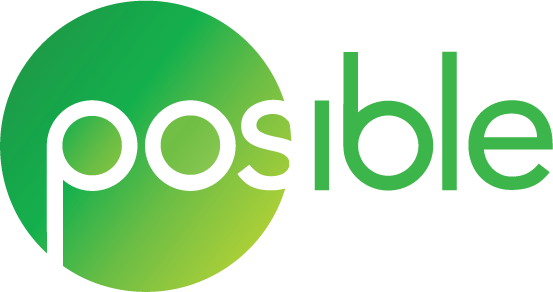Posible merchants can now collect online payments from their customer on their online store with RazorPay payment gateway.
Steps to enable RazorPay payment gateway is as follows.
- Setup online store. Your online store should be setup within Posible. If your online store is not setup and want to start selling online then pls contact support@posible.in
- Create RazorPay account. Create a new account with RazorPay. https://razorpay.com/. If you already have a RazorPay account then skip this step.
- Generate test API keys. Get your Key ID and Key Secret Key.
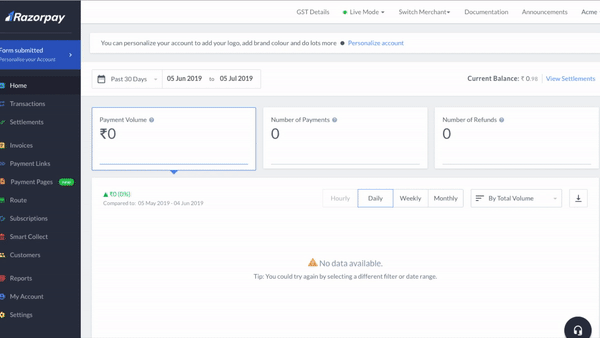
4. Update API keys in Posible.
Login to your Posible account.
Go to Menu > Online Store > Settings
In Online Store Settings page under Payment Modes select RazaorPay
Enter Key Id and Key Secret from step 3
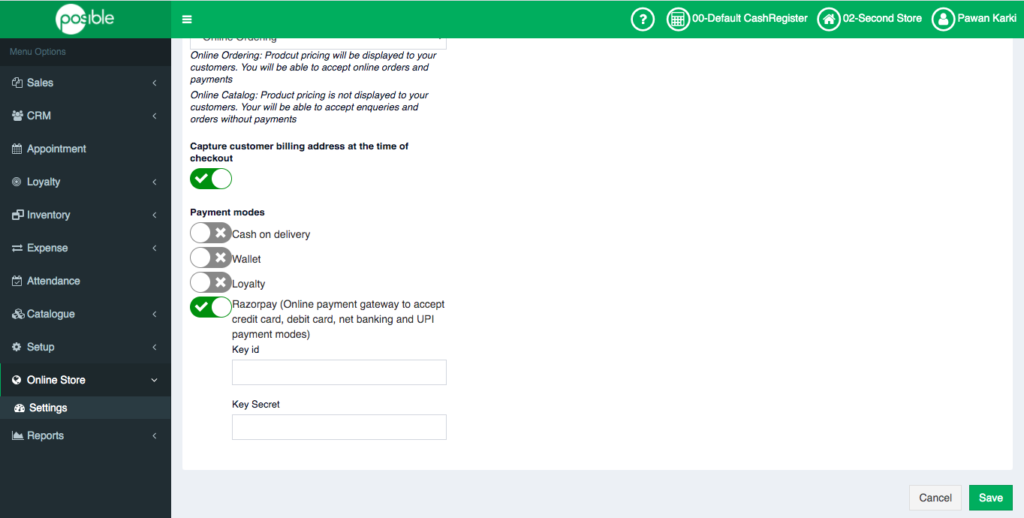
5. Go to your online store and do online order.